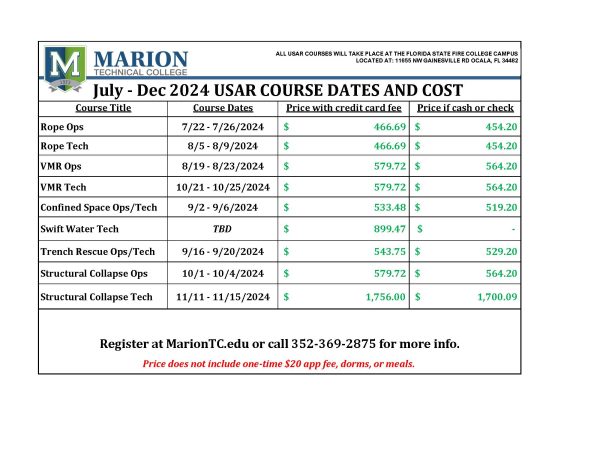How to Apply for a Continuing Workforce Class
Click the following link to enroll – https://marion.focusschoolsoftware.com/focus/catalog/ or click the “Enroll Now” link under the course you are interested in.
On the Course Catalog page, choose the Continuing Workforce Class that you would like to take & click the “Enroll Now’ button.
New Applicants select “Create a New Student Account” button
Returning MTC Applicants select “Sign in to Purchase” button
This will take you to the MTC Online Application page. Be sure to pay attention to the information about your password in blue.
Choose “Continuing Workforce – Employed in Field” under the drop down for Form Type.
Complete the online application. You will then receive specific instructions to pay for your Continuing Workforce Class online.
**Application Fee & Class Fee is NON-REFUNDABLE for Continuing Workforce classes unless the cancellation is administrative. Please make sure you can commit to the dates & times of the program **
Click HERE for complete instructions on completing the online application & paying for your course online.